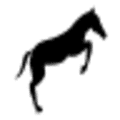Are you looking to transfer your domain name to SolidHostGlobal? This comprehensive guide will walk you through the process and ensure a smooth transition of your domain. Follow these step-by-step instructions to transfer your domain hassle-free.
What is a Domain Transfer?
Before we dive into the transfer process, let's briefly discuss what a domain transfer entails. A domain transfer involves moving your domain registration from one registrar to another. In this case, we will focus on transferring your domain to SolidHostGlobal.
Step 1: Get the Authorization Code
To initiate the domain transfer, you will need to obtain an authorization code from your current domain registrar. This code, also known as an EPP code, is unique to your domain and serves as proof of ownership.
Step 2: Unlock Your Domain
Once you have the authorization code, log in to your current domain registrar's account and unlock your domain. This step is necessary to ensure a successful transfer.
Step 3: Initiate the Transfer with SolidHostGlobal
Now that your domain is unlocked, it's time to initiate the transfer with SolidHostGlobal. Visit their website and navigate to the domain transfer page. Enter the domain you wish to transfer and follow the prompts to complete the transfer request.
Step 4: Enter the Authorization Code
During the transfer process, you will be prompted to enter the authorization code you obtained from your current registrar. Make sure to enter it correctly to avoid any delays or complications.
Step 5: Confirm the Transfer and Pay
Review the transfer details and confirm that everything is accurate. Proceed to complete the payment for the domain transfer. SolidHostGlobal offers competitive pricing, ensuring you get the best value for your money. For every domain you transfer to us, we give you one year FREE DOMAIN RENEWAL
Step 6: Wait for the Transfer to Complete
After initiating the transfer and completing the payment, all that's left to do is wait. The transfer process can take anywhere from a few hours to several days, depending on various factors such as your current registrar's policies and the domain extension.
Frequently Asked Questions
Q: How long does a domain transfer take?
A: The duration of a domain transfer varies depending on several factors, it can take less than 5 minutes or up to 5-7 days depending on the registrar you're transferring from. Factors such as your current registrar's policies and the domain extension can affect the transfer timeline.
Q: Can I transfer my domain if it's about to expire?
A: It is best to initiate a domain transfer well before the expiration date to prevent any complications. However, some registrars allow transfers even if the domain is about to expire. Contact SolidHostGlobal's customer support for guidance in such cases.
Transferring your domain to SolidHostGlobal is a straightforward process that requires a few simple steps. Follow this guide to obtain the authorization code, unlock your domain, initiate the transfer, enter the code, confirm the transfer, and wait for it to complete. Should you have any further questions or need assistance, SolidHostGlobal's customer support team is ready to help you every step of the way.
With SolidHostGlobal's expertise and commitment to providing excellent service, you can rest assured that your domain transfer will be handled with utmost care and efficiency. Don't hesitate to make the switch and experience the benefits of SolidHostGlobal's reliable hosting and domain services.